The following led to a boot loop on 12/12/2024, I then flashed boot.img and other files from lineage and had a working lineageOS with Magisk.
- Enabled developer mode.
- Installed Magisk .APK from GitHub.
- Opened Magisk and saw that the phone uses a RAMdisk.
- Downloading HD1903_11.F.17 firmware from getdroidtips (>3Gb file). Must virus check this because it is not from an official source. The reason for this is that official firmware packages are a source of boot.img or init_boot.img.
- Meanwhile, exploring if we can get boot.img out of the phone itself.
- Connected phone and it asked for charging only, transferring files or photos. I chose files.
- adb.exe devices lists one unauthorised device
- Pressed accept on the phone's popus
- adb.exe devices now lists a device
- adb.exe shell ls lists a lot of files but no boot.img or init_boot.img
- trying adb.exe shell ls -la, still no boot.img or init_boot.img
- adb.exe shell gives a linux shell and the find command is present. find . -name boot.img - whole lot of Permission denied and no file found
- By this time, the firmware zip has downloaded. I run Microsoft Bitdefender and it checks out OK. It doesn't have boot.img in it.
- Let's reboot into the bootloader. I typed reboot bootloader in the adb shell. Then fastboot.exe oem unlock.

Agree to unlock on the phone's screen. It then rebooted, showing a screen with Chinese text in-between. - Now it's at first start :-(
- Reinstalled magisk apk. Install button does not work. I am risking the magisk-patched OOS 10.0.12 linked at https://github.com/Raymo111/oneplus-7t-root?tab=readme-ov-file. Scans OK with Microsoft Bitdefender.
- Enabled developer mode again. Disconnect and reconnect USB. adb.exe devices connected again.
- adb reboot bootloader
- DO NOT DO THIS: I am presuming this command boots the file on the pc without copying it to the phone fastboot.exe boot "Magisk-patched OOS_10_0_12.img". The phone is now showing 1+ Fastboot Mode. It then goes into a boot loop. :-((
Repairing with lineageos https://wiki.lineageos.org/devices/hotdogb/install/#installing-lineageos-from-recovery
Download files are at https://download.lineageos.org/devices/hotdogb/builds
fastboot boot boot.img (not in instructions, but do because I know the bootloader and system are mismatched).
fastboot flash dtbo dtbo.img
fastboot flash vbmeta vbmeta.img
fastboot flash recovery recovery.img
reboot into recovery using the menu. Follow instructions to arrive at ADB sideload.
adb.exe -d sideload lineage-21.0-20241206-nightly-hotdogb-signed.zip
adb.exe -d sideload MindTheGapps...
adb.exe -d sideload Magisk-v28.1.zip
Reboot system now...
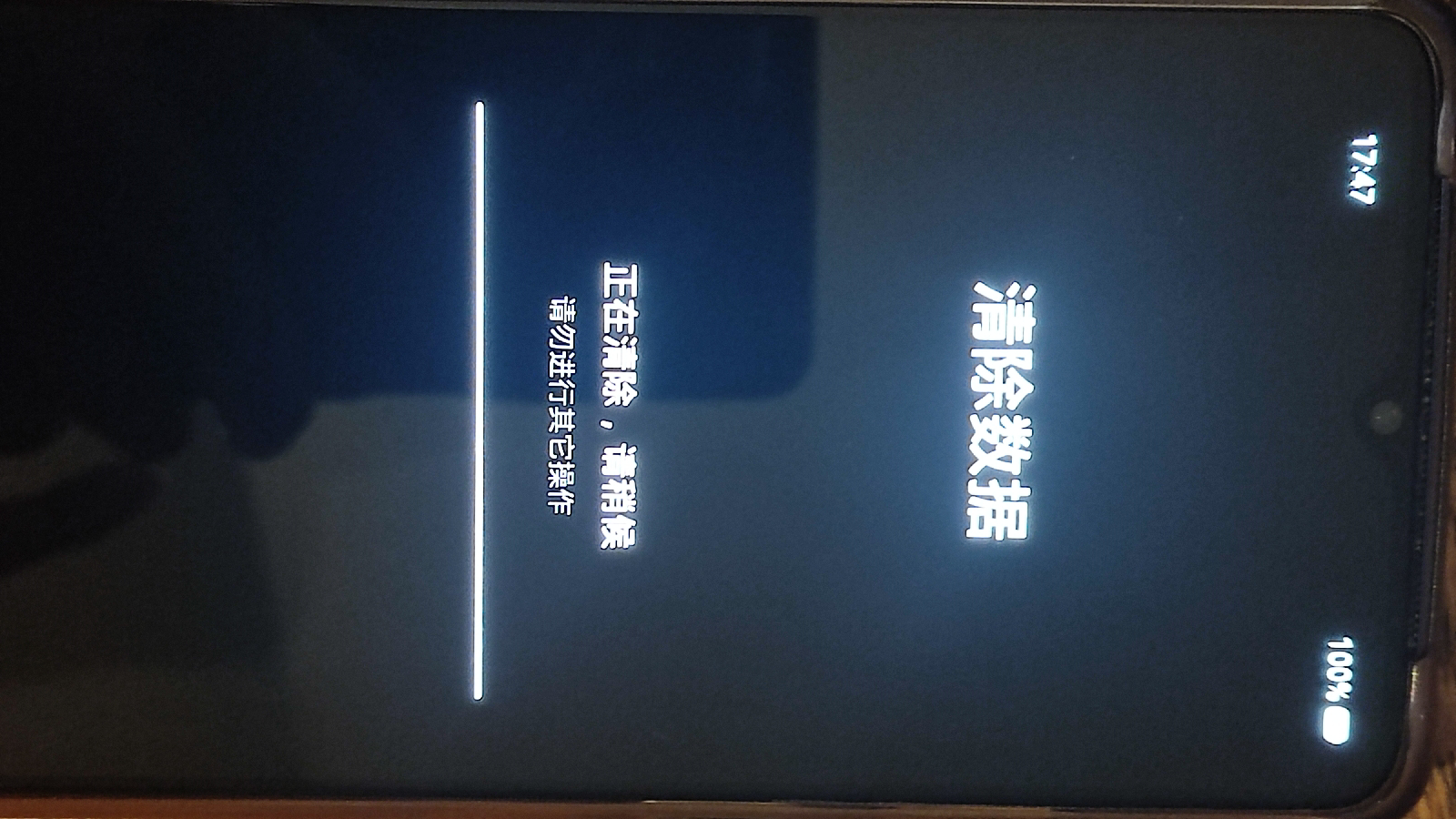
No comments:
Post a Comment